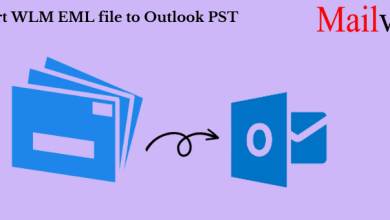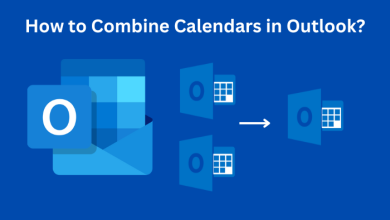How To Make A PDF File Size Smaller

Make A PDF File size smaller – Best Tools to Decrease Size
you must be wondering how to reduce the PDF file size so you can upload it. It’s happened when you attach too many media files on PDF but it does not mean you have to remove it because of size issues. don’t worry we are here to help you and guide you on making a PDF file size smaller.
How to Know PDF File Size is Smaller or Not
You can navigate to your PDF file and then left-click and select properties to know your file size. large files size are challenging to upload and to share electronically via mail or other portal and it’s really difficult to manage these large size PDF files.
Note if you see kb in digits it is kilobytes and there are 1000 kilobytes in 1MB(megabytes) so it means 35,000 KB or 35MB.
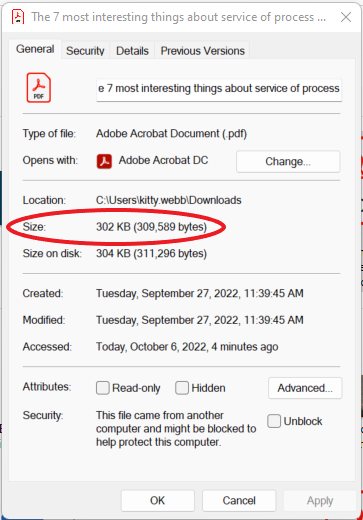
6 Methods to Make A PDF File Size Smaller
Try out these best effective methods, which is 100% tested and ready to use methods. we have curated a list for you which will guide you to adjust your PDF size according to your needs.
1. Adobe Acrobat Pro
Adobe tool is not only to view PDF files but you can use it to decrease PDF file size Adobe is the most old and prime software in the PDF industry an official PDF viewing/editing software for Windows as well as Mac OS. if there is any chance you use adobe acrobat for viewing PDF files and exporting so you can use it as well for compressing PDF file size. Follow this guide:
1. Select your file and open it in adobe acrobat
2. Now click on the file in the menu bar and select “Save As Other“
3. Now just click on “Reduced File Size PDF” to download the PDF in compressed format
4. select your path or destination where you want to save and create a file name and click on “save”
This method will save your PDF in reduced file size but make sure that you have the adobe pro version because this version is only available in the pro version so if don’t have then try out other methods
2. Using Preview on Mac
- Open PDF in preview just click open with the option and select preview You can do this by double-clicking the PDF.
- Click on the file menu which presents in the menu bar
- Now just click on export on the menu bar and make sure you select export then click the “format” menu and select PDF. Maybe it is already selected before so you can skip.
- Now find and select “quartz filter’ in the menu and reduce the file size and this will reduce the overall file size.
- But remember Reducing the file size can degrade the quality of the PDF and it directly affects images
- You can keep the original version of your PDF by selecting a different name for reduced file size.
- Then select a location where you want to save the PDF.
- Just click on the save button and this will make a PDF file size smaller.
3. Online Adobe PDF Compressor
Follow these steps:
- Select the file by “drag and drop” function
- Select your file.
- Once the uploading is done Adobe decreases its size.
- Then Easily download or share it once you get signed in.
4. Using Online Software
Some best online PDF editors in the market are effective, when people are in haste to do their work because of a shortage of time so it can be useful and also provide some extra features and quick edit Tools.
There are ample tools that can do this and make some edits like:
- Easily make a PDF size smaller.
- can change, edit or write text.
- You can easily add or remove your signature on the PDF.
- Can convert PDF into black and white.
- You can change the page order, and more by doin print tests.
You just need to take ACTION and all things will get sorted by itself
SOME OF THE FREE TOOLS AVAILABLE
Tools such as:
- SmallPDF
- PDFpro
- IlovePDF
- PDF filler.
- PDFSimpli.
- LightPDF.
- Free PDF Convert.
These tools are free but not safe if you want to stake on your data confidentiality then it will easily remove restrictions from your PDF
5. Split and merge
If you don’t want to compress your data just because it affects on quality of the content You can decrease the PDF file size by splitting it into another PDF by this amazing PDF Split & Merge Tool.
- First, download this software and run it on your pc. Then press the Add Files / Add Folder option to load the PDF files and click on the split option.
Note – document-level password will be needed if the PDF file is secured with a password.
- Now choose Split & merge tab select the Split by Each Page option.
- You need to press the “change” button to set the destination of the saving file.
- Last, hit the split button to save each page by separate or odd, or even pages.
So if users follow this method they can easily split the PDF and reduce the PDF file size.
6. Compress PDF file size With Professional Methods
- Try Out this Cool SysTools PDF Toolbox Tool
- Make a PDF size smaller because it Provides the option to Compress & Reduce the size of PDF files.
- It can easily Allow you to Convert PDF Files to PDF/A format in batch.
- Sometimes you want to extract text from Multiple PDF Files so it can provide you scrape at once.
- Users also can Scrape Image data from selective or multiple PDF files.
- No changes are made to the file content after the PDF compression.
- You don’t need to worry about changes because no changes are made to PDF content.
- It has an option where you can Apply changes on all: Even, Odd, Range, or Specific PDF pages.
Reasons to Reduce the PDF File Size
Users attach a lot of content in PDF files including images, typefaces, embedded hyperlinks, buttons, and a lot more. this content is integrated into a large PDF file which can be viewed on any system without any formatting issues. this content makes a PDF a large file.
PDF is widely used today and recommended documents while uploading files for any online applications for jobs, colleges or government IDs, and more. but because of PDF’s large file size which is mostly not recommended size by the companies or websites.to solve this problem we are here to help you and give you a proper guide on making a PDF file size smaller.
We have curated the most used and available methods for you so you can easily apply one of the listed methods and easily compress the PDF file size.
Try Out Some Good Practices To Compress The PDF File Size.
- Avoid scanning PDFs wherever possible.
- Save as “Reduced Size PDF”
Read Also :- Export Outlook to Mac Mail
CONCLUSION
By following this article you can make a PDF file size smaller because in this rapidly evolving technology, you don’t need to remove anything from your PDF and despite that, you can upload it on any website or portal by asked recommended size.
If you are worried about PDF compression can ruin your PDF so it’s totally wrong because compression changes your PDF size, not your content you can attach anything and it will represent the same as it is attached after the compression there will be no change.