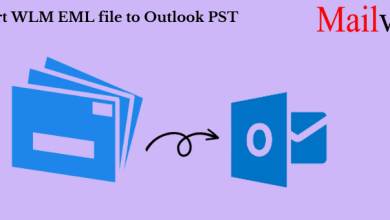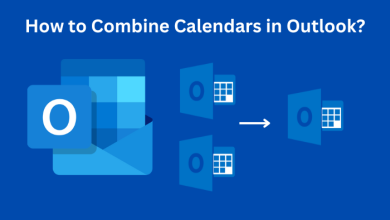Best Way to Explore MBOX Files With or Without Thunderbird Email Client
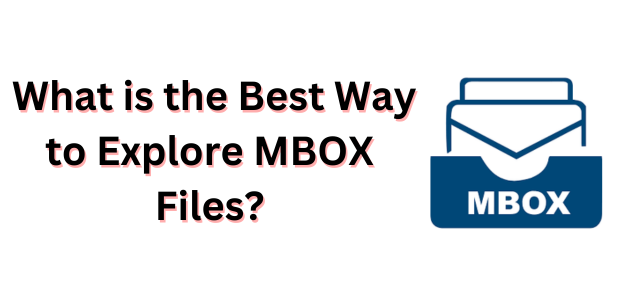
Smpupm | Summary: Today, we are here to discuss what is the best way to explore MBOX files? In this technical blog post, you will get all the possible solutions to easily analyze MBOX files without losing any data information. So, without wasting any user’s time and effort let us move step by step for easy solutions.
Firstly, we all take a look at what MBOX file is and then we all move towards the manual and automated solutions.
Also Read: Export Outlook to Mac Mail
What is a MBOX File?
MBOX is a popular file format supported by many email clients like Mozilla Thunderbird, Postbox, Mac Mail, etc. This file format stores data in plain text format and encrypts every message in the 7-bit ASCII code. It is a Mailbox file, which stores data items such as contacts, calendars, tasks, emails, etc of an email application.
Now, it’s time to move with the manual method first and know how it works? And what challenges or benefits to explore the MBOX files using this method.
How to Analyze MBOX Files Manually?
If you are looking for a manual method then not to worry in this section you all get your answer with very simple steps. Let us follow the below working steps by using Mozilla Thunderbird.
Step 1: Open MBOX File with Thunderbird
- Open Thunderbird >> Menu >> Account Settings.
- Now, select Account Settings >> Local Folders > Browse MBOX files Containing Folder
- After that, Thunderbird will popup Windows to restart. Then, hit to “Restart”
- Open File in Thunderbird under “Local Folders”
After performing these if you cannot find any way to then manually we have another option also. Just take a look below:
Step 2: Using Import Export Tool
- Right Click on User Mailbox and Select “ImportExportTools NG”
- Select Import MBOX File From Drop Down menu
- Next, to check Import Directly One or More MBOX Files option
- Select the Required MBOX File and open it in Thunderbird.
Note: Here, we have done with a manual method and this method allows you to explore only single MBOX files at a time. For others you have to process the above steps again and again that consume a lot of users’ time. But, don’t worry! We have suggested an automated tool to analyze multiple MBOX files.
Explore Multiple MBOX Files Using Professional Solution
Moreover, you can easily analyze multiple MBOX files using this automated method. This tool has no file size restrictions; you can explore bulk files in just a single click. Now, below we have performed the software working steps in a very simple & easy manner.
In the above section, we have learned that using manual method users cannot explore or analyze the single MBOX files. Grab this MSOutlookTools MBOX Viewer Tool this tool provides easy options to view & read MBOX files along with attachments. Also, it maintains the original folder hierarchy without facing any trouble.
Working Guide For Analyzing MBOX Files
Follow the below working steps to Read MBOX File instantly:
- Install the MBOX Reader Software on your Windows machine.
- Now hit on the “Add File” option to preview MBOX file emails messages.
- Preview MBOX File Emails into Multiple Switch Mode with MBOX Explorer tool
- This tool provides Normal Mail & Attachments View.
Observational Verdict
There are several who are wondering about what is the best way to explore MBOX files? But, because of some reasons they cannot find any reliable way to analyze their MBOX files. So, in the above article, we have explained all the possible solutions to make your task safe & secure using manual & automated solutions. To know how both methods work you need to read the above blog carefully and follow the steps. According to our expert recommendation we suggest an automated tool to explore multiple MBOX files in an easy manner.